How to Fill Out a Bill of Lading: A Comprehensive Guide
A bill of lading is an important legal document used in the transportation of goods by sea, air, or land. It serves as a contract between the shipper and the carrier, outlining the terms and conditions of the shipment. The bill of lading also serves as a receipt for the goods being shipped and provides a record of the shipment's condition when it is handed over to the carrier.
If you are involved in a freight shipment, whether you are a shipper or a carrier, it is important to know how to fill out a bill of lading correctly. In this article, we will guide you through the process step by step and provide you with a comprehensive list of all the fields to fill out on a bill of lading.
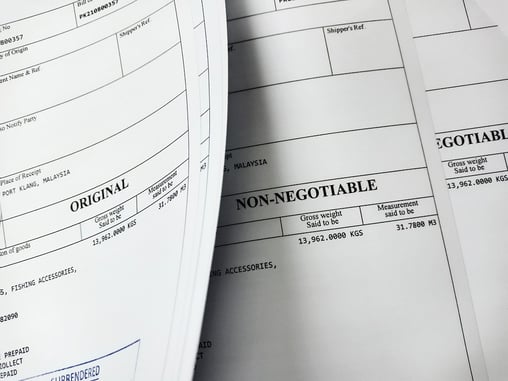
Step 1: Identify the Parties Involved
The first step in filling out a bill of lading is to identify the parties involved in the shipment. This includes the shipper, the carrier, and the consignee. The shipper is the person or company that is sending the goods, the carrier is the transportation company that is responsible for moving the goods, and the consignee is the person or company that will receive the goods.
Step 2: Describe the Goods
The next step is to describe the goods being shipped. This includes the type of goods, the quantity, and any other relevant information, such as weight, volume, or dimensions. It is important to be as specific as possible when describing the goods to avoid any confusion or disputes later on. Also, indicate the freight classification of the goods.
Step 3: Declare the Value of the Goods
The next step is to declare the value of the goods being shipped. This is important for insurance purposes and can also be used to calculate any customs duties or taxes that may be applicable.
Freight Shipment
Step 4: Indicate the Shipping Terms
The next step is to indicate the shipping terms. This includes the mode of transportation, the place of origin, the destination, and any specific instructions for the carrier, such as routing instructions or delivery requirements. Also, indicate the ocean bill if it is an ocean shipment.
Freight Charges
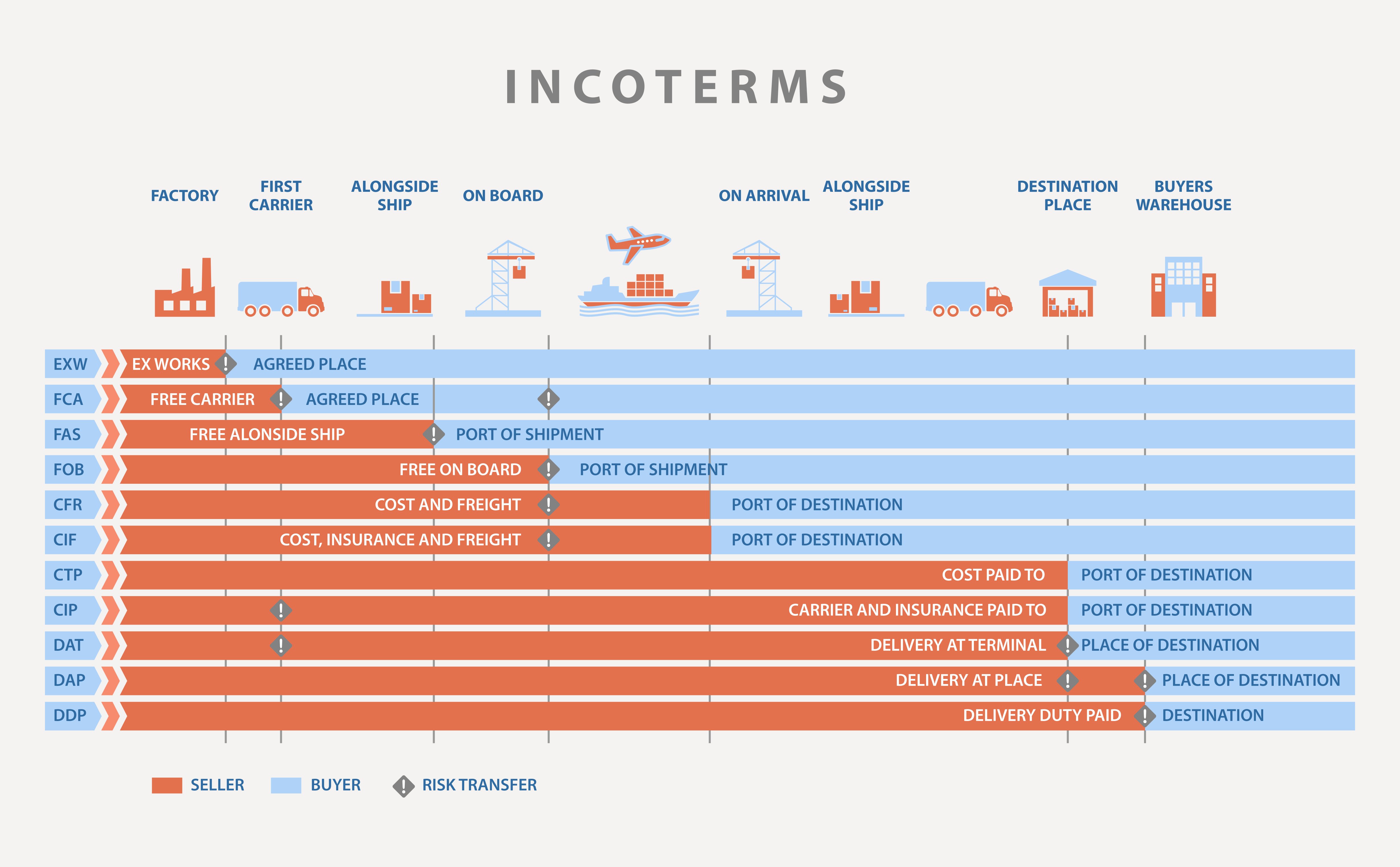
Step 5: Indicate the Freight Charges
The next step is to indicate the freight charges. This includes the cost of shipping the goods and any additional charges, such as insurance or handling fees. It is important to be as accurate as possible when calculating the freight charges to avoid any disputes later on.
Step 6: Indicate the Lading Number
The next step is to indicate the lading number. This is a unique number assigned to the shipment by the shipping company and is used to track the shipment throughout its journey.
Step 7: Indicate if There are Multiple Freight Units
If the shipment consists of multiple freight units, indicate the number of units and provide a description of each unit.
Step 8: Indicate if There are Hazardous Materials
If the shipment contains hazardous materials, indicate this on the bill of lading and provide any necessary information about the materials.
Step 9: Sign and Date the Bill of Lading
Automating the Bill of Lading generation
The final step is to sign and date the bill of lading. The shipper, carrier, and consignee should all sign the document to acknowledge their agreement to the terms and conditions outlined in the bill of lading. It is important to ensure that the document is dated accurately to avoid any confusion about when the goods were shipped.
An ERP software like Inecta Food ERP can help with filling out a Bill of Lading, which is one of the most important shipping documents used in the transportation of goods. The software can automate the process of generating and filling out the Bill of Lading form, which contains essential shipment details such as the type of goods being transported, the quantity, the destination, and the carrier.
Inecta Food ERP can also streamline the process of creating the Bill of Lading by pulling relevant information from other modules within the system, such as the inventory module, the sales order module, and the purchase order module. This eliminates the need for manual data entry and reduces the risk of errors.
The software can also provide features such as electronic signature and tracking of the shipment, which ensures that the Bill of Lading is legally binding and provides proof of delivery.
Overall, using Inecta Food ERP food manufacturing software for generating and filling out a Bill of Lading can save time, reduce errors, and streamline the shipping process, making it an essential tool for any food manufacturing or distribution business.
"What Is a Bill of Lading and Why Is It Important?" by Brian O'Connell, TheStreet.com: https://www.thestreet.com/personal-finance/what-is-a-bill-of-lading-15071173
"How to Fill Out a Bill of Lading" by Shana Thompson, Shipping School: https://www.shippingschool.com/how-to-fill-out-a-bill-of-lading/
"Bill of Lading Basics" by Ingrid Lindberg, The Balance Small Business: https://www.thebalancesmb.com/bill-of-lading-basics-393487











Free Valuable Resource!
3 simple steps to find your Food ERP
Free Valuable Resource!
3 simple steps to find your Food ERP
*We will never sell your information. Keeping your data and privacy secure is our highest concern.