- Full User
- Team Member
- Device License
inecta Food functionality is delivered through the Distributor/Trader or Processor/Manufacturer Categories.
At least one Full User in either Category is required.
Additional access to the service functionality by other users is licensed as a "Team Members".
Device licenses can be added independent to Full or Team Member licenses.


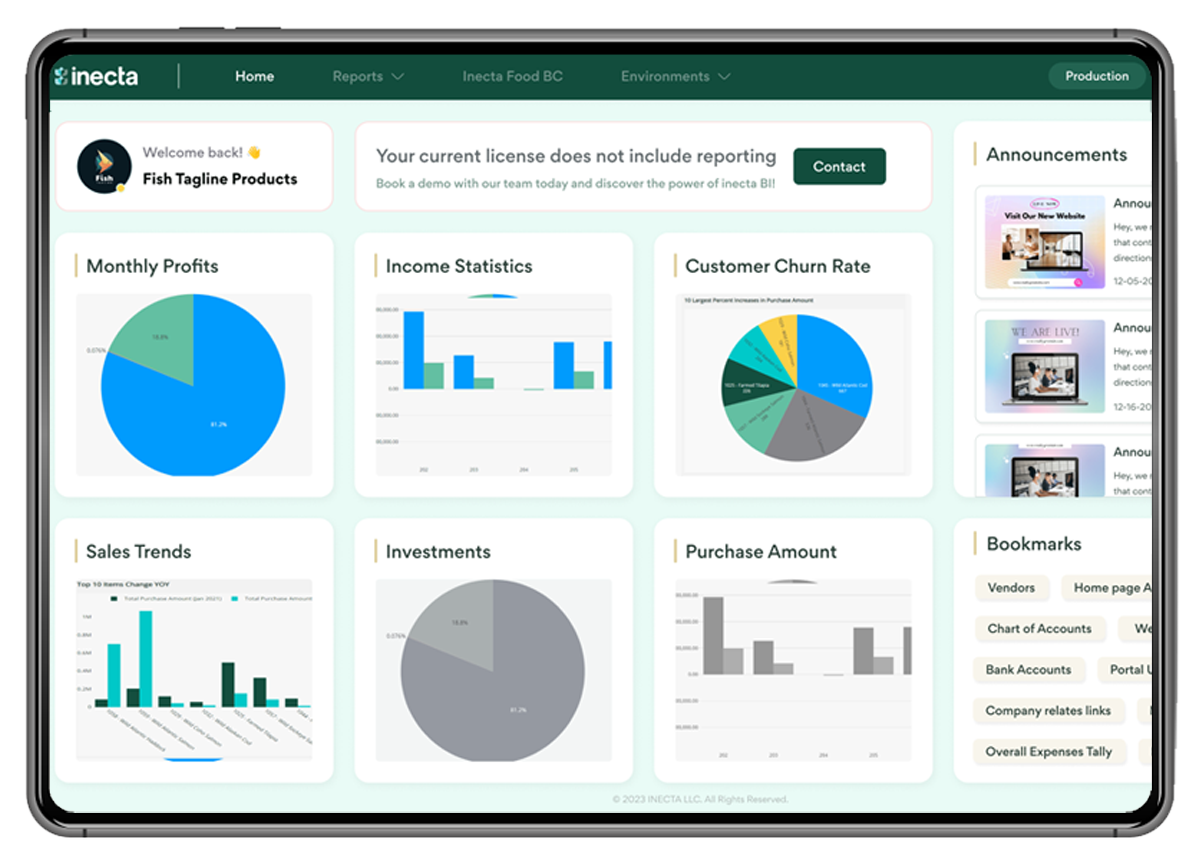
-1.png)







